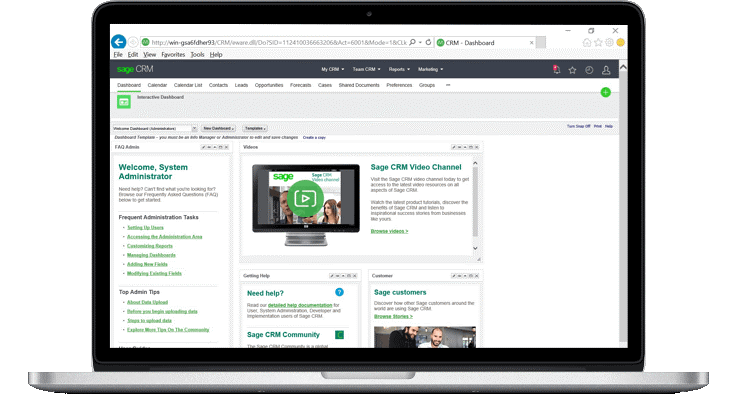Earlier this year, Sage CRM 2021 (R1) was released with new features to make it even easier to manage your sales tasks, contacts, opportunities, and more.
Here’s a look at what’s new in Sage CRM 2021.
Telephone Numbers as Hyperlinks
Staring with Sage CRM Version 2021 R1, all telephone numbers in Sage CRM are formatted as telephone links.
With this now-familiar “tap to call” functionality that’s prevalent in other apps you probably use, you can tap a telephone link in Sage CRM using a phone-capable device to call a phone number without having to dial it manually.
On a desktop computer, when you click a telephone link, you’ll be prompted to select an application (for example, Skype) in which you want to open the link.
Customizing Lists and Grids
Now, system administrators can use inline customization to change lists and grids which allows you to see how a list or grid looks like before and after your changes.
Lists are displayed when you select a tab within the context of company, case, lead, opportunity, solution, or person.
Grids are used to display the results of a search for a person, lead, case, opportunity, and so on. Grids are also displayed on the Company Quick Look tab.
In both cases, it’s now even easier to make sure the data you need in Sage CRM is displayed in a way that fits the way your sales team likes to work.
Self-Service Password Recovery
This handy new feature in Sage CRM 2021 R1 enables users to reset their Sage CRM password without contacting the system administrator.
When this feature is enabled in the system, a Forgot My Password link is added to the Sage CRM logon screen. To reset a forgotten password:
- Launch the Sage CRM logon screen
- Enter your user name in the User Name field
- Click the Forgot My Password link
Sage CRM will send an automated email containing a password reset link to the email address associated with the user name. You can then reset your password by clicking the password reset link in the email.
Technology Updates
A few technology platform updates in Sage CRM 2021:
- Support for Microsoft Azure Virtual Machines
- Support for OAuth 2.0
- Ability to accept web leads from multiple IP addresses
A look at what’s new in Sage CRM 2021 R2
Sage CRM 2021 R2 is now available. Let’s take a look at some of the new features and enhanced capabilities added in this latest software release.
More Customizable Pipeline Reports
Reporting pipelines have been updated to a modern, fresh design with fully customizable colors & styles. The new rectangular style appears in pipelines that display on the Opportunity List and Case List screens, located within the ‘My CRM’, ‘Company’ and ‘Person’ contexts.
The segments of the pipeline show the count of records at each workflow stage and the colors used in the display are customizable.
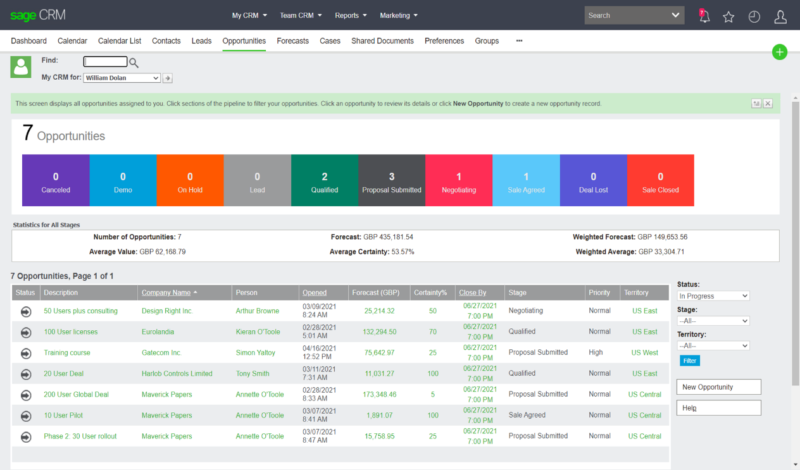
New Quotes Dashboard Template
A new ‘Quotes Dashboard’ template has been added to Sage CRM 2021 R2. The new dashboard template displays a mix of gadget types, calling information from the Quotes table. Data is drawn from a new List report with quote details displayed in the Quotes Detail gadget.
The new Quotes dashboard template can be assigned by user profile. For guidance, refer to the instructions online for Creating a Dashboard from a Template.
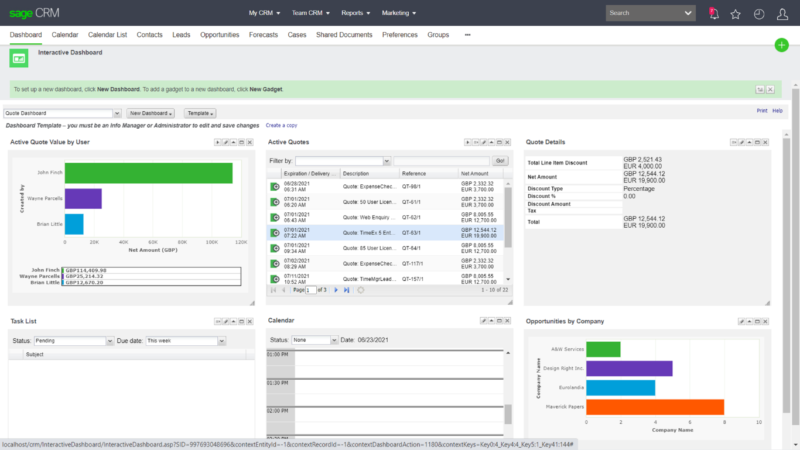
User Interface Improvements
For the 2021 R2 release, Sage performed a detailed review of default screens and lists aimed at simplifying and “de-cluttering” the user interface. On some screens, certain fields have been removed from display while in other areas, additional columns have been included.
The goal is to make better use of screen space and display key information in a way that’s more logical and organized. Over the next several releases, Sage plans to continue to enhance the user interface.
Additional Sage CRM 2021 R2 Release Information
- Configuration of Quote/Order names
- The Product Configuration screen in Sage CRM 2021 R2 has been updated. Customers had reported that they didn’t like the naming pattern that 2021 R1 and earlier releases has used for merged files. We now give customers the option to follow the Quote/Order ID format when creating quotes.
- New template selection options available when using ‘Send Quote’ and ‘Send Order’ quick mail merge
- Improved Screen Loading
- A new “wait cursor” or “spinner” has been added to the Sage CRM 2021 R2 interface. This spinner indicates when the system is working on tasks. The spinner indicates when Sage CRM is busy and a user needs to wait for the tasks to finish. The spinner will appear when Sage CRM loads a page, processes data or is busy saving changes. This and future changes are all designed to enhance the User Interface within Sage CRM.
- Ability to configure multiple redirect URLs after a user submits a lead capture form
- Other sources of information
- The 2021 R2 release has, like all previous versions, additional information available on the Sage CRM community. In particular, the Help Center offers the latest release notes, guides, and interactive online help. This is the first place to look for help on the features & environmental information for all currently supported versions of Sage CRM.
- Even more options when customizing the look and feel of screens down to individual fonts and screen elements
- Upgrading to Sage CRM 2021 R2
- The Sage CRM 2021 R2 installation package can be used to upgrade from versions 2021 R1, 2020 R2, 2020 R1, 2019 R1, 2019 R2, 2019 R1 and 2018 R3. To upgrade from an earlier version of Sage CRM, you must upgrade to one of the versions listed here first. Please check with your Sage Business Partner regarding the compatibility and availability of this release for your company.
Please be sure to contact our Sage CRM team if you have questions, want a copy of the full release notes, or need help upgrading to Sage CRM 2021.
©2021 Juice Marketing, LLC. All rights reserved. This article content may not be reproduced (in whole or in part), displayed, modified, or distributed without express permission from the copyright holder. For permission, contact http://www.juice-marketing.com.