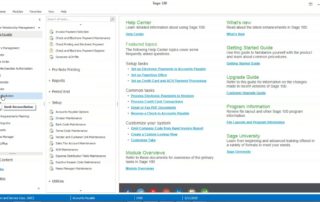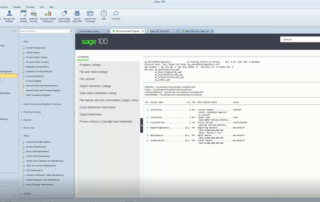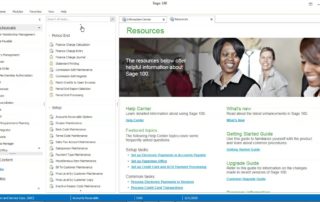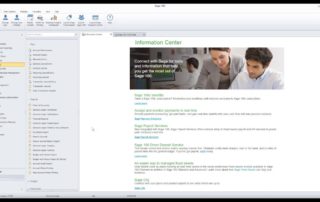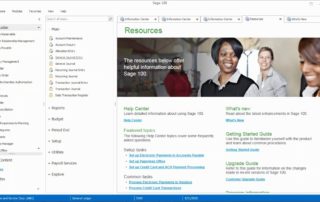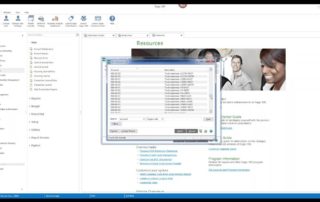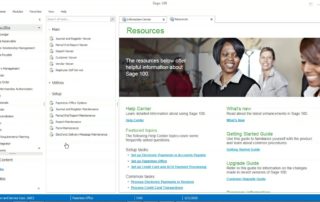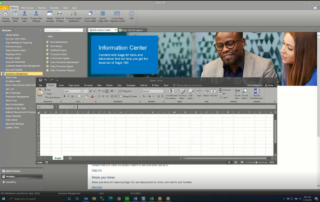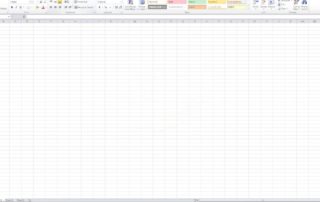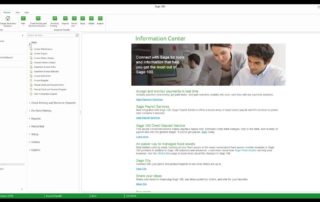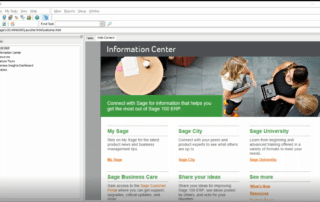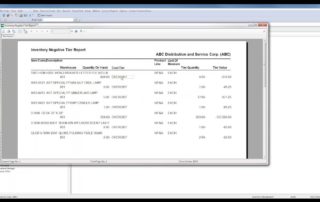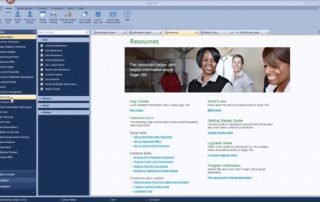Voiding/Returning an Invoice Created in Order Entry in BusinessWorks
Sometimes it is necessary to remove or correct invoices or to just simply receive a product returned by customers. Learn how to Void Invoices, Part Returns, and Invoice Returns in Sage BusinessWorks.