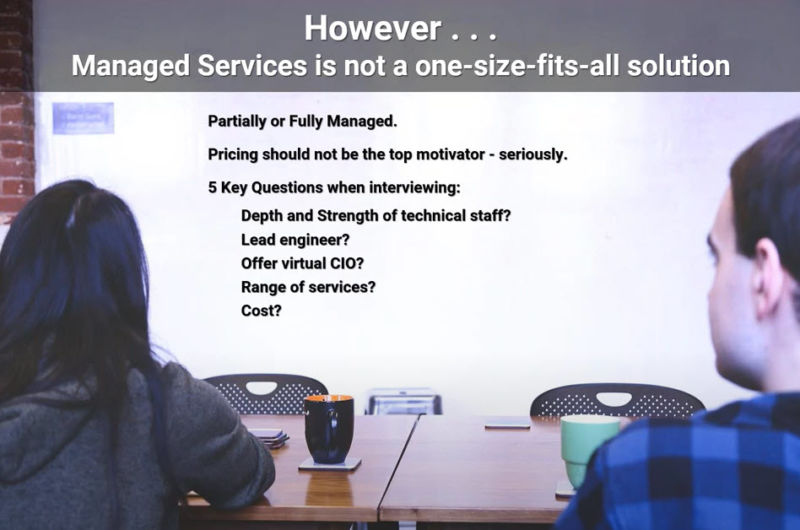Could Your Business Benefit from Managed IT Services?
Most businesses, especially small and mid-sized companies are good candidates for Managed IT Services for the following reasons:
- Businesses today rely more heavily on technology and that reliance is ever increasing.
- So many functions are now moving to the cloud or already in the cloud such as Microsoft 365, Dropbox, and Netflix are all examples.
- More things in the office are becoming connected to technology. The Internet of Things (IoT) has exploded over the past few years and has transformed businesses. IoT connects everything from smart devices within an office to cloud applications and can create security risk when doing so.
While there are many benefits to this new connectivity, unfortunately there are some major drawbacks including security attacks. Security attacks are more prevalent than ever, and it’s only going to get worse.
View the full 30-minute recorded webinar below.
How business technology has changed over the years.
Running day to day business within your own walls.
It wasn’t that long ago, that a typical business or local network included an internal server with a workstation or two. Every business looks different so your setup might have been just a workstation or a server with multiple workstations. All of the technology resided within your business walls and was not connected to anything outside your company except via a cable or DSL.
Your businesses technology was basically protected with a lock and key and it worked well. The only thing you needed to worry about was something breaking on the inside or possibly an employee trying to walk off with a floppy disk full of client data or other information.
Security becomes an issue as the need for wi-fi and remote connections rise.
It is now commonplace for people to work remotely on laptops and smartphones using wi-fi and remote connections. To help them remain productive, it’s important to provide access to your business’s resources and programs that reside on your local area network opening up a wide range of new security issues that now need to be protected.
To complicate matters, those laptops and smartphones are connected to the Internet and applications such as Dropbox, YouTube, Facebook, and Twitter are being used so you now have to indirectly protect your network against even more threats.
IoT explodes creating multiple access points to your companies’ network.
As the Internet of Things was introduced, many new connected devices and applications created security holes to your network. Things like smart thermostats, security, assistants, multi-function printers, and coffee machines. Some manufacturing and distribution companies have connected inventory and supply programs helping them to increase efficiencies. The options are limitless which is a huge benefit to business. However, the security issues that come along with these new connected programs need to be managed.
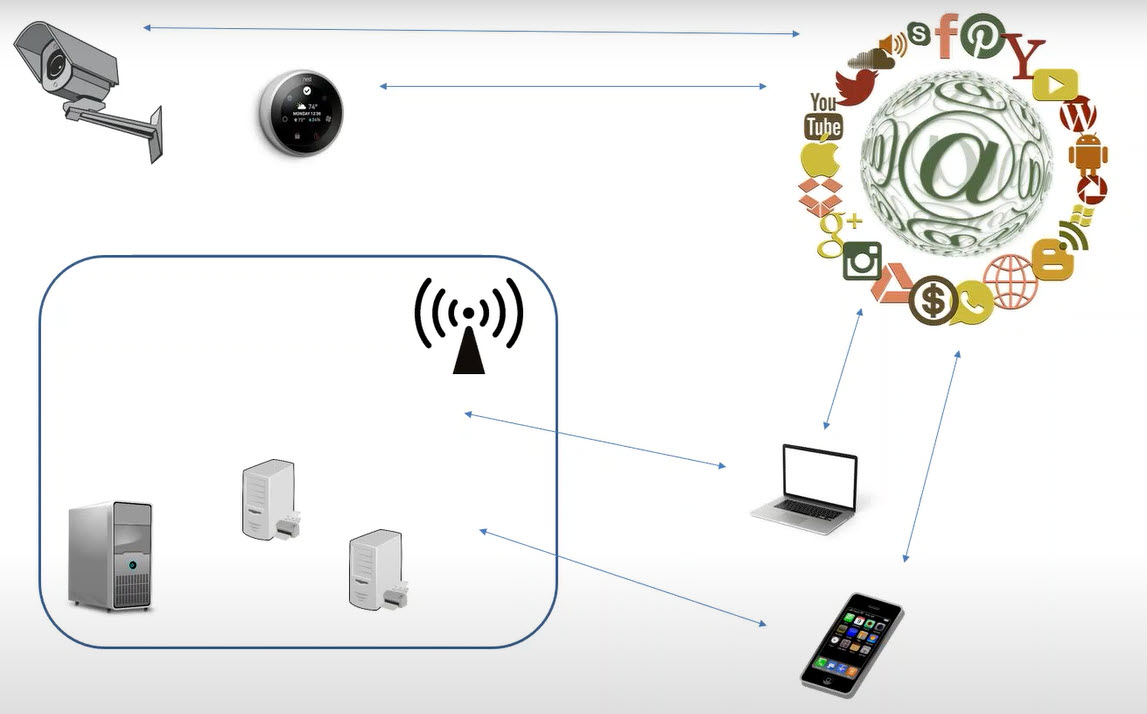
Break/fix model: How businesses have protected their network and data in the past.
For years, businesses weren’t proactively protecting their business and its technology. They would just go along working until an issue would arise – something would slow down or completely stop working. This is basically a break – fix model and is still used by some companies today. It can be very costly to utilize this model for your IT maintenance and security as large amounts of down-time are generally associated with it. Also, break/fix costs are unpredictable and can actually be higher than if you’d completed regular maintenance on your technology. When technology or a network is down, employees are not able to provide products and services and associated costs can skyrocket.
Another thing to consider is the overall reputation of your business. In addition to down time costs, employees and clients get frustrated when they aren’t able to work like normal or purchase products and services as they are used to doing.
Security issues that stem from the break/fix model.
The break/fix model is not a horrible approach, if it’s just a server that stops working, or an individual computer or printer breaks down and is unusable for a short time. While inconvenient, these issues don’t generally put a company out of business. If your organization does not have pro-active security procedures in place and a breach happens, that could do enough damage to end your business.
On small businesses, they predict 60% that suffer a cyber-attack go out of business in 6 months.
Just a few years ago that statistic used to be 1 year, so businesses are going out of business faster. That means well over half of the businesses that experience a successful ransomware attack will not be in business in 6 months.
What are Managed IT Services?
Managed IT Services essentially means preventative IT services. You are not sitting around waiting for things to break before you deal with them. Managed IT Services is offered in a variety of packages or levels.
Monitoring is the least costly and contains the least amount of intrusion. Most all Managed IT Service plans are going to contain some kind of monitoring. They will put an agent on your server(s), maybe workstations, and monitor your firewall, your router, and your backup device. The Managed Services Parter then receives alerts for things that have happened or might happen.
An example of monitoring includes a hard drive that goes into a predictive failure state which means a hard drive starts sending out signals. The hard drives can tell that they are most likely going to fail, allowing you a warning. With this warning, the drive can be replaced. If you are on a managed services plan that is doing monitoring, they will replace the hard drive and you will experience very little or no downtime.
There are a wide variety of Managed IT Service plans. They start out at monitoring and can expand to monitor and manage nearly every single device. They can even manage your relationships with vendors, and anyone that has access to your technology. Most companies will select a Managed IT Services plan that falls between the two examples above.

How Can Managed IT Services Benefit My Business?
- Access to A Team of Focused Experts: Instead of your business needing to employ an expert on all thing’s technology, you’ll have access to a team of focused experts, available to assist you.
- Increase Focus on Security: Ransomware is ever changing and is a huge security risk for businesses. Having access to a team of security experts that are educated on the newest security risks is key to protecting your company.
- Backup and Business Continuity Planning: Backup systems have evolved considerably over the past few years. Rather than focusing just on a backup system, IT staff now need to focus on business continuity – creating a plan to eliminate as much downtime as possible when a system goes down. Having access to a team of IT experts can help you select the best business continuity plan for the individual needs of your company.
- Mobile Device Management: Mobile device management (MDM) programs allow IT administrators to control, secure and enforce policies on smartphones, tablets and other endpoints. If you have staff using their own cell phones for business purposes, it’s important to include those devices in your MDM policy. A Managed IT Services provider can help you organize and protect all the mobile devices accesses your network whether company or employee owned.
- Asset/Lifecycle Management: Planning for the replacement of your technology is important – whether it’s a slow laptop that needs replaced, or a server that is reaching its end of life and support. Planning out the replacement of technology can help spread costs over time or at a minimum, create awareness of upcoming IT replacement costs. A managed IT services expect can work with business owners and managers to determine a timeline of what needs replaced and help you schedule the updates.
- Awareness of New Technology: Having access to a team of IT experts guarantees you’ll be surrounded by engineers that are aware and being trained on the newest technology. These experts will update you on the latest technology and any product enhancements that might benefit your company.
- Working Hours are Maximized: Maximizing your working hours is directly related to decreasing your downtime. On top of this, you want to make sure you are increasing your efficiency.
- Maximize Technology: To increase your efficiency, you want to maximize the technology you are using. Are you getting the most out of what technology solutions you are utilizing? For example, shifting to the use of solid-state drives which are fast and efficient. Making a switch to a desktop or a notebook with solid-state drives not only extends the life of that device but makes it more efficient to use throughout the day.
- Predictable and Affordable Costs: With almost all managed IT service programs your expenses will become fairly predictable. You know month to month what you are going to pay for IT. If you are in with a really sharp Managed IT services provider that will not fluctuate much at all. Every business has large projects, perhaps a server refresh or switching software. So, every 2-3 years you may have a spike in your IT costs but for the most part month in and month out, you know what your costs are. Which is a very big benefit.
Learn additional ways a Managed IT Services provider can help your business stay ahead.
Managed Services is Not a One-Size-Fits-All Solution
As you are interviewing people to see if they are going to provide a good managed services solution for you. Not everyone will be a fit for you. Some broad things to be thinking about during the interview process.
Are you looking for partially or fully managed IT Services?
It’s best to have an idea how much technology management you’re wanting when interviewing Managed IT Service Providers. You could start out with something as simple as monitoring and then increase it from there. If your company is not currently being proactive with its technology, it is highly recommended to at least have monitoring especially if you have a server and it is running business-critical software.
Pricing Should Not be the Top Motivator – Seriously
While price may be one of your top decision-makers, it should not be your top motivator. The pricing structure is not a one-size-fits-all for Managed IT Service programs. You really need to break down the pricing to determine what all is included in the cost – is it a cost for monitoring, is it a cost for hours, is it all of the above? Who is responsible for what items? If costs for a Managed IT Service program feel too high, understand them first before ending an interview or excluding a provider.
5 Key Questions When Interviewing a Managed IT Services Provider:
What is the depth, breadth and strength of their technical staff?
Managed IT Services is not something a single person should be trying to provide. Even if that one person has partnered with a monitoring service and the monitoring service has a help desk. It’s just not the same thing. A Managed IT Services provider should have anywhere from 3-5 or more people on staff. One of the reasons is each individual brings different strengths to the overall team. It’s important to understand the different strengths of each staff member and their breadth of knowledge. Depth also comes in handy when someone is sick, takes a vacation, or retires.
Will you be assigned a lead network engineer?
Having a lead network engineer will allow that person to learn the ins and outs of your company and its network. Doing so helps them to provide quicker resolution to technical issues and the ability to offer new technology solutions and processes that best fit the needs of your company.
Do they offer a virtual CIO?
If your company does not have a Chief Information Officer (CIO), a Managed IT Services provider can fill this role virtually. DWD finds this so important that we include this at no cost and do virtual CIO meetings every 6 months with our Managed Services clients. The virtual CIO should sit down with your lead engineer, you, and your team and go over everything a CIO at your company would go over – plan for assets, plan for projects, talk about ongoing issues, talk about things that are trending, technology you might want to start considering. The virtual CIO tends to be more business oriented than your technical lead engineer would be.
What are their range of services?
There is nothing wrong with a Managed Services provider that only offers three services. As longs as they are experts at those three services, and they line up with the needs of your business. It is very important that you make sure the services and expertise of the Managed IT Services provider line up with your current and future IT needs. If you are expecting someone to support your phone system, then make sure that is one of their specialties.
How much does the Managed IT Services plan cost?
The most important thing when it comes to cost, managed services, and IT is the contract! It’s critical to really go over the contract to understand exactly what is being monitored – whether it be servers, workstations, firewalls, backups, antivirus, etc. Also, be sure to understand how many support hours are included? Is it 5 hours a month, 10 hours a month, 20 hours a month? Learn if you’re able to change the plan at any time, once a year, or once a month.
Can the Managed Services Provider change the plan at any time? Make sure to look at it ahead of time to avoid surprises.
If you would like to learn if your business would be a good fit for Managed IT Services, please contact us today!