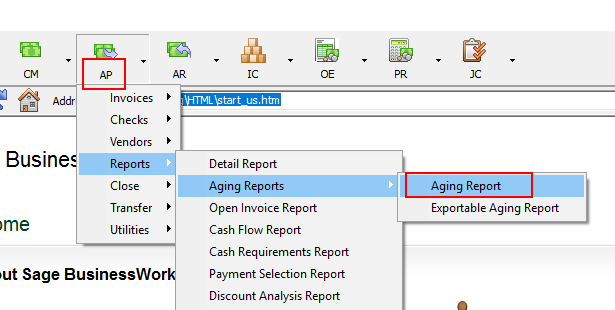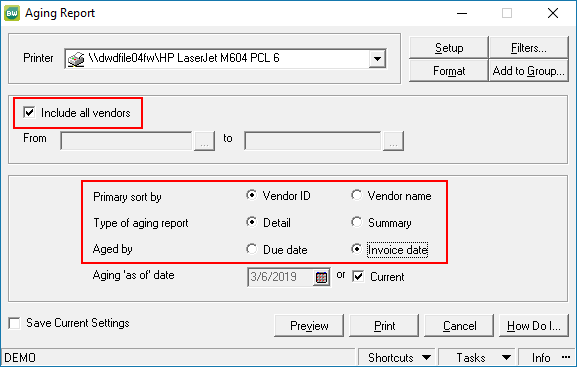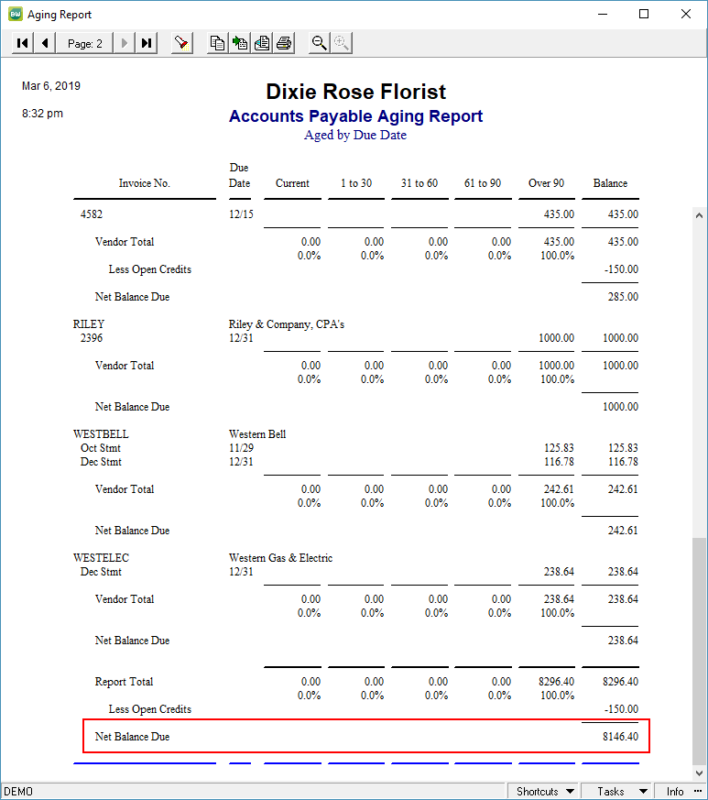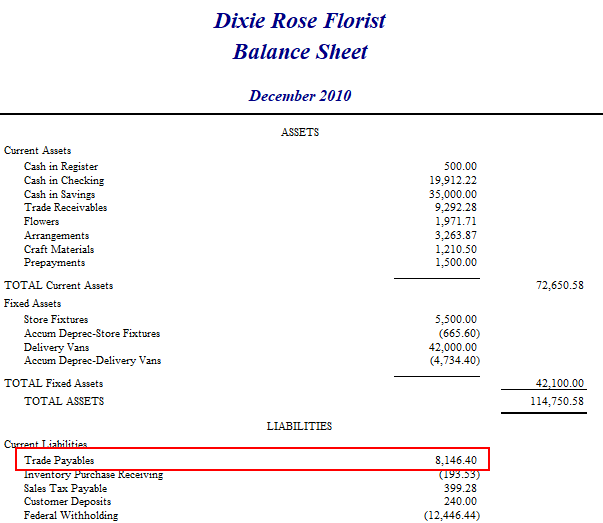Whether it’s the end of the month or the end of your Fiscal Year, it is important to check regularly on the health of your financial information. Part of the “financial physical” you should perform is to compare the balance of transaction details with balances on the General Ledger.
Typical accounting software mimics the accounting practices of old. Transactions are entered into a source journal, and the net results are posted to the General Ledger. Sage BusinessWorks is no different in this regard. As such, there are a number of accounts considered to be Control Accounts. Cash, Accounts Receivable, Inventory, and Accounts Payable represent some of these significant accounts.
To test data validity for Accounts Payable, you should run the Aging Report module and compare the total to the corresponding General Ledger balance.
When you run the Aging Report, make sure to include All Vendors. You can set up whether you want to sort by Vendor ID or Vendor Name and whether or not you want to age by the due date or Invoice date. (We’re not terribly concerned with how the data is aged, but rather the total of the details.
Compare the Net Balance Due with the General Ledger Account Balance for that same period.
If the balances match, you’ve passed this test. If the balances do not match, you need to explore whether your detail is correct or if the General Ledger is correct. The likely cause of the General Ledger balance not tying to the details is that a Journal Entry has been made to the Accounts Payable control account for which there is no corresponding detail. Another possible cause of the discrepancy is that a Payables check has been voided in a different period than the period in which it was written.
Similar processes can be followed to reconcile Accounts Receivable and Inventory. Cash is reconciled actively by processing Cash Management > Transactions > Reconcile Checking Account.
If you have questions or need assistance with your Sage BusinessWorks software, please contact our BusinessWorks support team at 260.423.2414.
Register for our Sage BusinessWorks newsletter today!