The Sage BusinessWorks System Manager module functionality is often overlooked and underutilized by software users. Let’s learn a little more about the System Manager module and what all it has to offer.
The System Manager automatically launches the modules and tools you use most often helping you easily move from task to task with BusinessWorks.
It’s essentially the traffic cop of the software and contains some of the most critical information about your product:
- All serial numbers and unlocking keys
- All user maintenance and security
- All modified forms
- Allow or disallow prior period posting
Where can you find the System Manager in Sage BusinessWorks?
In the old DOS versions, you had a big icon for System Manager. Once BusinessWorks changed to the GUI interface the tab Utilities IS the System Manager.
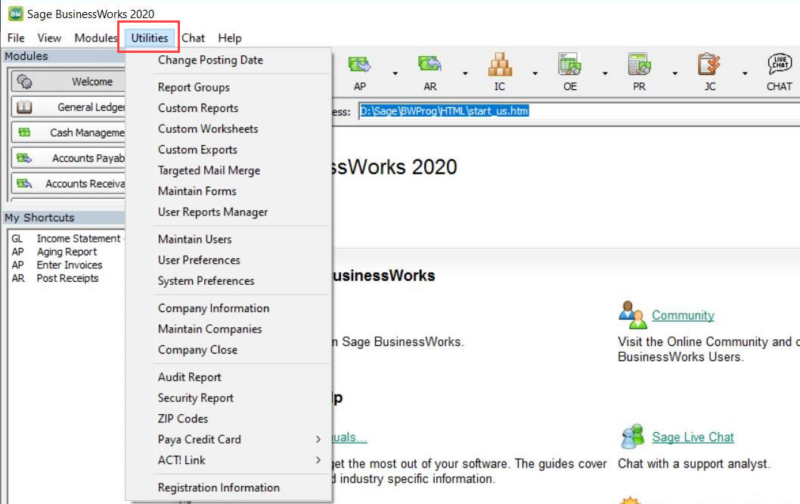
Why It’s Important to Back Up BusinessWorks Company Files AND the System Manager
BusinessWorks has a nifty backup function inside the program and it lists all your companies and System Manager. As we work with clients, we’ve noticed there are lots of dates showing the company files have been backed up, up rarely do we see the System Manager being back up too.
It is very important to have the System Manager backed up, preferably on a stick or a removable hard device. If the server crashes and you have this backup, all you need to do is reinstall your software, then restore your System Manager backup and you’re back and ready to restore your company data files.
If you do not have this backup, you will have to call your business partner or Sage Software to get all your serial numbers and unlocking codes. Then you will have to set up Users and security again AND all your modified forms. As you might imagine this takes a tremendous amount of time when you are already behind because of a Server crash – or worst yet a ransomware attack.
Important Period End Posting System Preferences in System Manager
Another important and sometimes overlooked feature in the System Manager is the Prior Period Posting System Preferences. This automatically defaults to ‘Yes’ when the software is installed, but there are THREE options. Yes, No, and Current Fiscal Year only.
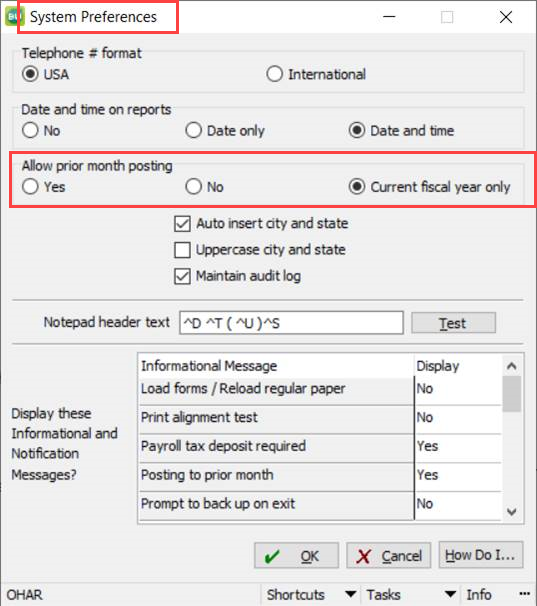
There is an important difference between Yes and Current Fiscal Year.
One lets you post to ANY year; did you mean to date something 2020? Probably not and does it warn you? Yes, with a very long paragraph that nobody reads.
If you have to provide financials to banks or investors, we suggest you keep it set to No, so what you submit to these authorities is not a moving target. If you have to make corrections during the current year, then a person of authority can temporarily change this to Current Fiscal Year and then change it back.
This particular setting can wreak havoc on the bank reconciliation if people are allowed to post to prior periods and is most often the reason people do not use the bank reconciliation function in BusinessWorks.
If you have questions or need assistance with your Sage BusinessWorks software at any time, please contact our BusinessWorks support team at 260.423.2414.
Register for our Sage BusinessWorks newsletter today!

