What’s New in the Latest Version of Sage 100?
Sage 100 2022 is now available. With new features spanning sales and accounting to inventory and production management, here’s a look at what’s new in the latest release.
What’s New in Sage 100 version 2022 – pdf data sheet
Sage 100 2022 Full Release Notes – pdf
Global Changes
These time-saving changes to core functionality are often inspired by Sage 100 customers. Here are some of your ideas that were incorporated into the Sage 100 2022 release:
Exclude Inactive Items From Lookups – a ‘Display Inactive Items’ check box allows you to include/exclude items from Lookups if the Inactive check box in Item Maintenance is selected for the item.
Option to Save Date Selections for Reports – when creating/modifying a report setting, you can specify whether you want to save the dates entered in the Selections grid for easy re-use.
Search for Quotes – a new ‘Quotes’ check box on the ‘Search for Open Orders’ window in Sales Order enables you to quickly find quotes for the current customer.
No Subscription Required – some features formerly exclusive to Sage 100 Subscription customers are now available to all including spell check, document date warnings, full text search, and more.
Enhanced Visual Process Flows Experience
A number of changes to the Visual Process Flows designer make it easier to use including:
- Work Ticket Management – Allows you to enter a work ticket, post material issues and labor entries, and then complete and close the work ticket. Other tasks include printing forms and reports and viewing inquiries.
- Complete Work Ticket – Finalize a work ticket, print reports, and work ticket labels, and view Work Ticket History Inquiry.
- Close Work Ticket – After a close transaction is updated for a work ticket, you can easily print reports, ledgers and work order labels.
- You can select multiple elements at the same time using the Shift key while clicking with your mouse. You can also move and resize the elements together and create permanent groups.
- Buttons with up/down and left/right arrows have been added to the Actions window so you can move the Actions window to another area of the Designer.
- Guidelines now appear when you start to move an element to help you align it with other elements in the Designer window. And you no longer have to press the Enter key to add text.
Minimize Repetitive and Manual Processes
- Display All Sales Order Types in Item/Inquiry – gain insight into all order types with the check of a box, including quotes, master orders and repeating orders.
Production Management Changes
Perhaps the biggest area of focus for the Sage 100 2022 release is on Production Management which is now part of the core Sage 100 program, no longer requiring a separate install.
In addition, Production Management is in the business object framework and will be replacing legacy Work Order and MRP modules. As part of the sweeping update, a number of changes and new features span Work Tickets, Employee Maintenance, Labor Entry, Materials Management, and more.
If you’re running Production Management or the legacy modules, be sure to contact us for details.
Increase Productivity
64-bit Operating System Addition – Remain current with the latest technology, move beyond data processing delays, and performance bottlenecks with 64-bit processor compatibility. Note: Sage Intelligence is now compatible with Sage 100 64-bit.
To take advantage of these new features, simply upgrade to Sage 100 2022, and be sure to get in touch if you need help. Refer to the Release Notes for errors and bug fixes.
Sage 100 Supported Versions Update
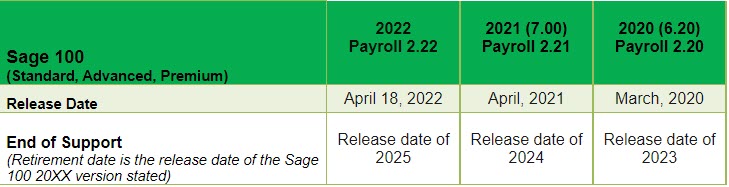
Crystal Reports for Sage 100 Supported Version Update
Since reporting is one of the most important functions of your ERP system, Sage 100 customers often ask “What Versions of Crystal Reports are Currently Supported by my system?” This quick reference provides the answer you need based on the Sage 100 version you’re running.
Currently-Supported Versions of Sage 100
Below is a summary of Crystal Reports versions that are compatible with their corresponding currently-supported versions of Sage 100:
- Sage 100 2022 – Crystal Reports 2016 for Sage
- Sage 100 2021 – Crystal Reports 2016 for Sage
- Sage 100 2020 – Crystal Reports 2016 for Sage
See Also: Sage 100 Supported Versions Matrix
Important Notes
Caution: Only one version of Crystal Reports may be active on a machine. For example, if you install Workstation Setup for Sage 100 2018 (which comes with Crystal Reports 2016) on a computer that already has Workstation Setup for Sage 100 2017 (which comes with Crystal Reports 2011) installed, you will encounter an error when attempting to print from Sage 100 2017.
If you have any questions please contact our Sage 100 support team at 260.423.2414.
Register for our Sage 100 newsletter today!
©2022 Juice Marketing, LLC. All rights reserved. This article content may not be reproduced (in whole or in part), displayed, modified, or distributed without express permission from the copyright holder. For permission, contact http://www.juice-marketing.com.
