Learn about all the new features and functionality in Sage Intacct 2023 R4.
Sage Intacct 2023 Release 4 (R4) introduces new features that span a wide range of functions across Sage Intacct Cloud ERP such as inventory control, advanced finance, business intelligence reporting, construction management, and more. Let’s take a closer look at some key highlights from the latest release.
View the new Sage Intacct release highlights video (12:31 min).
Advanced Ownership Consolidation
For companies that operate under a complex ownership structure, new financial management and reporting tools in Sage Intacct 2023 R4 will save you tons of time and improve decision-making.
New Advanced Ownership Consolidation features make it faster and easier to consolidate financial data across multiple entities with varying percentages of ownership including full, partial, and tiered ownership. This new functionality streamlines the consolidation process at the entity level by period and includes ownership percentages as part of consolidation.
Sage Intacct 2023 R4 not only enhances trust and accuracy with a full audit trail of ownership history and structure, but also streamlines monthly closing with currency translation, elimination rollups, and more.
Apply Single Payment to Multiple Customers
Another time-saving automation introduced in the latest release is the ability to receive one payment but allocate it to various invoices for different customer accounts (i.e. for a parent and child customer hierarchy).
An idea that was generated by the Sage Intacct customer community, this new feature is perfect for situations where, for example, a school district submits payment for invoices that belong to different schools within that district, or an insurance company submits a single payment for multiple patients at a facility.
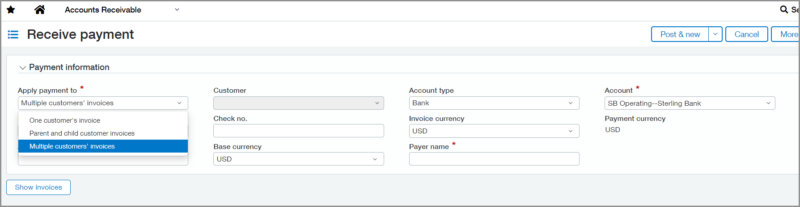
Update a Bill that you Submitted for Approval
If you’ve ever selected submit on a bill, only to realize that you made an error, you’ll appreciate the new recall option for AP bill approvals.
Recall allows you to remove a submitted bill from the approval queue and return it to an editable draft state. You can then update the bill and resubmit for approval.
Enhanced Email Delivery and Insights
The enhanced email delivery service features support for DKIM authentication, the industry-leading standard for email security. DKIM ensures that your emails are delivered to their intended recipients quickly and reliably. Additionally, our enhanced email insights provide visibility into the delivery status of your emails.
Bank Reconciliation Enhancements
The new Bank Transaction Assistant makes your reconciliation workflow more streamlined than ever. That’s because you can easily assign customers to bank transactions and then receive multiple payments for multiple customers, all from the Bank transaction page. After you receive payments, the posted payments in Sage Intacct and the bank transactions automatically match for reconciliation.
In addition, you can now use Reconciliation Match Sequence to review the relationship between bank transactions and Sage Intacct records. And should a reconciliation need to be re-opened, you can easily revert a matching sequence to a draft or in-process status for further review as needed.
Additional Company and Administration Changes
New subscription for Global Transaction Security: Build trust in your business with tools that help prevent fraudulent activity and ensure the integrity of your accounting data.
Mask employee bank details: Protect employees’ sensitive banking information with the option to mask employee bank details in the audit trail.
Make a match: Alpha sequences for reconciliation matching are now available! Learn more.
Customize number formatting: With customizable number formatting, it’s easy to compare numbers across multiple currencies, ensuring consistency even when exporting data.
New Business Intelligence Dashboards
Two new business intelligence dashboards help customers running projects or churches gain new insight into key performance metrics.
The new Sage Intacct Project Intelligence provides insight into employee time, performance, and efficiency. Key insights include:
- Detailed metrics for employees and groups.
- Stats on revenue contribution, effective rate, and write-offs.
- Evaluate the profitability of your service team.
In addition, the new Ministry Intelligence dashboard seamlessly connects accounting and business operations by delivering key church management data and visibility into KPIs and insights such as up-to-date giving data, fund analysis, multicampus analysis, and more.
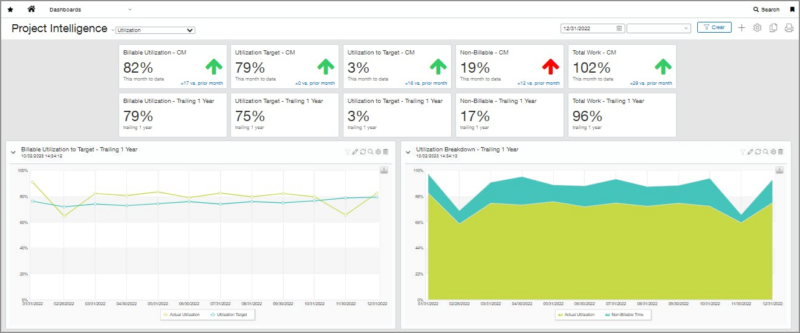
Contracts Expense Management with New List
You can now use the new Expense lines list to easily manage your contract and contract line expenses. From this list, you can add new expenses, edit or view existing expenses, and import expenses. And bonus—the Expense lines list is an enhanced list, giving you the power to use advanced filters, personalize your list view, and view list and record details side-by-side.
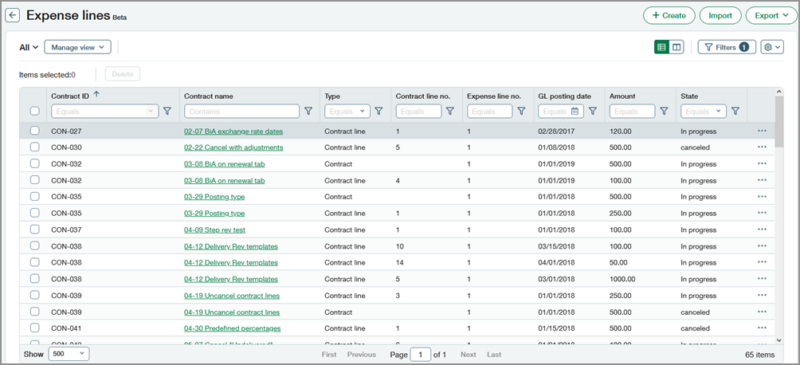
Introducing Inventory Fulfillment
Previously in testing through the Early Adopters program, Inventory Fulfillment is now generally available to all customers with the release of Sage Intacct 2023 R4. Sage Intacct Fulfillment provides warehouse managers and workers with tools to efficiently track and ship sales orders. It also provides pick and pack lists, which make the job of the pickers and packers on the warehouse floor more efficient and less costly.
Whether you’re assigning pickers, printing pick sheets, entering packed quantities, converting orders to shippers, or marking shippers as ready to be invoiced, Sage Intacct Fulfillment manages and streamlines the entire process.
With Sage Intacct Fulfillment, you can manage sales orders through the processes of pick, pack, ship, invoice, or any combination of those from a single page. Plus, it was designed with flexibility in mind to adapt to your inventory and warehouse workflow.
New Construction Management Solution
The new Sage Construction Management suite (formerly known as Corecon) connects teams in the field and in the back office to get projects finished on-time and on-budget. This powerful cloud-native preconstruction and project management solution helps project teams view, track and update construction information from a browser or mobile device to manage and collaborate on project tasks from any location.
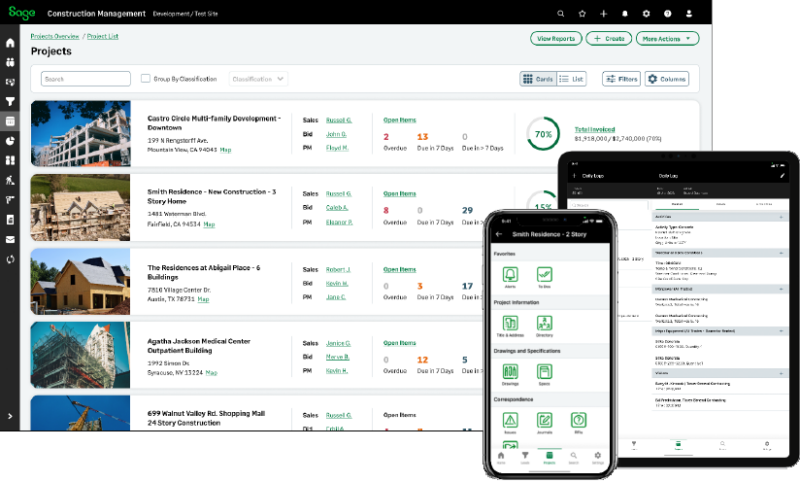
Key features include the ability to:
- Organize contacts and leads.
- Streamline estimating.
- Simplify scheduling.
- View, edit, and track drawings and specifications.
- Share project information with external team members.
- Understand current and anticipated project costs before the project is complete.
- Prevent mistakes, improve installation times, and reduce risk.
Additional Changes in Sage Intacct 2023 R4
Accounts Payable
Track activity: Companies with AP Automation can monitor their automated transaction volume in Subscription usage. Monitor your company’s recent AP Automation activity on the new Subscription usage page.
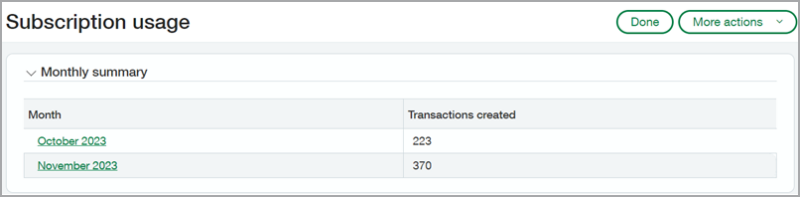
Fix mistakes on submitted bills: Retrieve a bill from the approval queue for editing using the new option to recall a bill.
Budgeting and Planning
Share multiple scenarios in Sage Intacct Planning: Share more than one scenario when sending an invitation to a contributor.
Cash Management
Canadian bank file payments: You can now pay electronically with bank file payments in CAD currency.
Match sequences: Auto-assign a sequence to matched transactions during reconciliation for insight into matching activity.
Connect more accounts to a bank feed : Try our premium bank feed connection with AccessPay to securely and reliably connect to a bank feed.
Compliance
PwC Control Insights for Sage Intacct helps you strengthen your company’s control environment as you scale your business. Start your controls maturation journey with PwC Control Insights for Sage Intacct.
Construction
Introducing retainage VAT or GST tax calculation options: Configure Accounts Receivable (AR) and Accounts Payable (AP) to determine when to tax retainage.
Compliance tracking prevents paying vendors with outstanding lien waivers: You can now avoid paying Accounts Payable (AP) bills to non-compliant vendors with outstanding lien waivers.
New project contract billing tab: Use the new read-only Project contract billing details tab to see the latest invoice billing totals for new and existing project contract lines and project contracts.
New Construction enhancements: Now, you can systematically determine Construction payroll tax and generate formatted invoice documents for project contract billings. New time and materials summary billing features are also included in the new Sage Intacct Construction enhancements.
General Ledger
Change GL account numbers: You can now change your settings for the length of account numbers, as well as account numbers themselves.
Control how far into the future you allow posting: If you allow transactions to be posted to future periods, you can specify how far into the future you allow posting.
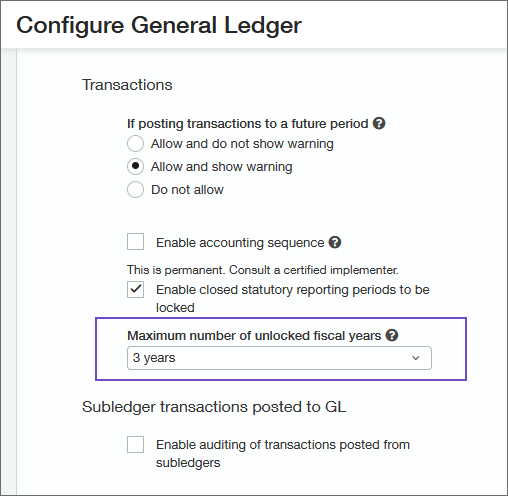
Inventory Control
Announcing general availability of Fulfillment for sales order management: Last year, we announced that Fulfillment for sales order management was available for early adopters. Now, we’re pleased to announce that the feature is generally available to customers.
Commit quantities during order entry: Last year, we announced the ability to reserve and allocate items during order entry for early adopters. We’re now pleased to announce that the feature is generally available.
Nonprofit
Change the Intacct label for the Billable field: Change Billable and related labels so that they resonate with people in the nonprofit field. For example, Billable becomes Qualified expense. Learn more.
Reporting
ICRW custom formatting: You can customize the formatting for subtotal and total rows in ICRW tables and pivot tables using a specialized Cascading Style Sheet (CSS) template.
The ICRW learning journey is an information road map for help, training videos, and Sage University classes. Whether you are new to ICRW or an expert user, the ICRW learning journey is your guide to success.
New ICRW and IVE reporting areas provide capabilities for enhanced tracking and managing of Construction projects.
QuickStart templates support Lease Accounting: Updated QuickStart templates include the account categories and account groups you need for Lease Accounting.
User Experience
A new look for Sage Intacct: We’re debuting new colors, fonts, and a new look for links. Learn more.
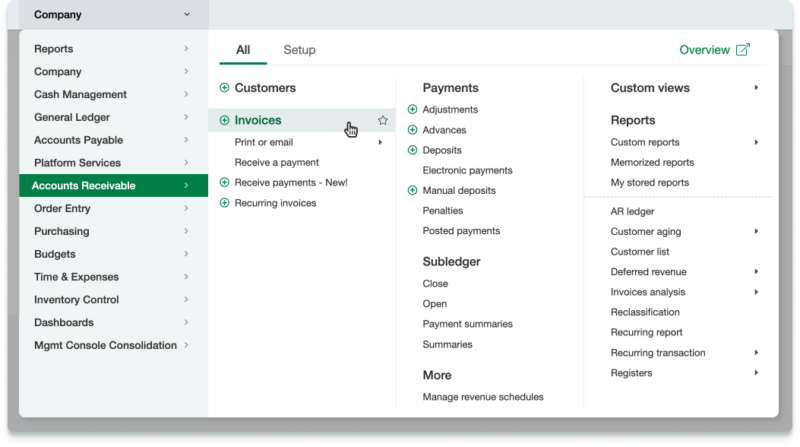
Lists enhancements: Get key improvements to more easily drill down to view required data. Learn more about the enhanced list features.
Updated user interface labels: We updated labels in Accounts Payable, Accounts Receivable, Company, Order Entry, Projects, Purchasing, and Sage Intacct Advanced CRM Integration. Learn more about label changes.
Questions About Sage Intacct 2023 R4
This article only covers key highlights in the new release. Contact us if you have any questions about Sage Intacct 2023 R4 or to request a copy of the release notes for full details of all changes in the latest version.
Register for our Sage Intacct newsletter today!
©2023 Juice Marketing, LLC. All rights reserved. This article content may not be reproduced (in whole or in part), displayed, modified, or distributed without express permission from the copyright holder. For permission, contact http://www.juice-marketing.com.

