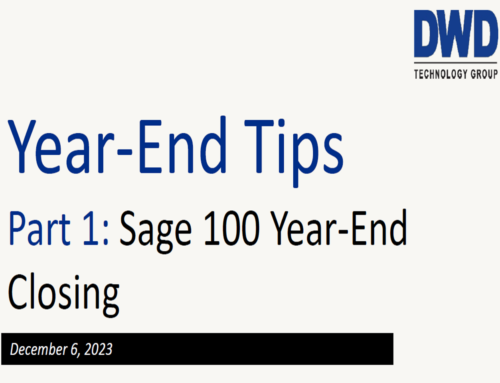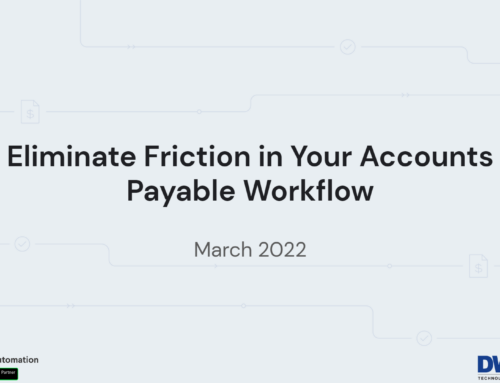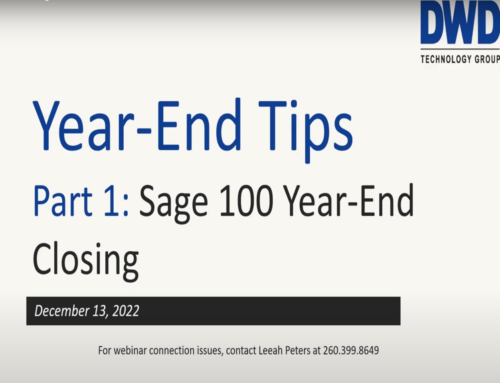During this dynamic recorded user group webcast, you’ll learn about the planned features for Sage 100 version 2017, how to simplify your daily tasks using Visual Process Flows, how Sage Alerts can give you a heads up about changing conditions in your business and reporting tips and tricks.
Sage 100 ERP – What’s New…Today, Tomorrow and Beyond
- Learn about the planned features in Sage 100 version 2017
- New Sage100c subscription option
- See what’s on the horizon for future versions of Sage 100 including Sage’s plans for the payroll, timecard, job cost, work order and material requirements planning modules.
Just Go With The Flow: Simplifying Your Daily Tasks Using Visual Process Flows
- Tired of hunting and pecking to find where to run a report or enter data? Organize your common tasks in one convenient location regardless of the module in which the task originates
- Customize task groupings by individual user or by group of users
- Make sure processing steps aren’t forgotten
Danger! Danger!: How Sage Alerts Gives You a Heads Up of the Good, The Bad and the Ugly
- Business Activity Monitoring – within your Sage 100 system and beyond
- Automatic Notification of Changes within Sage 100 via Email or Text
- Automatic Form, Document and Report Delivery
- Workflow & Business Process Automation
Ahh Reports…We Love Them and We Hate Them
- Accessing Your Data from Sage CRM
- Business Insights Explorer – Accessing Your Data in a Friendly Way
- Using SQL Server to Reduce Processing Time of Crystal Reports
- Sage Intelligence – More than just a Financial Reporting Tool