Save time and reduce errors.
Have you ever posted a register to the wrong period and then had to re-key it to reverse it? Or how about a year end journal entry with 50 lines that you posted as of 12/31/16 instead of 12/31/15? Reentering this information can be time-consuming as well as subject to user error in entering the exact same accounts with the same amounts. There is a much easier way to do this in Sage 100.
Go to General Ledger > Main > Account Maintenance and select any account that was a part of the original entry. Highlight the transaction. Click on the Journal Reversal icon.
You will receive the following prompt. Click on OK.
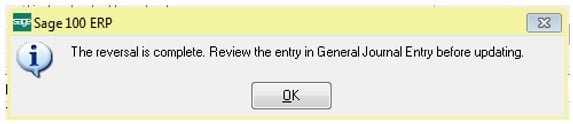
In the example above of erroneously posting a year-end entry as of 12/31/16 you can enter a posting date of 12/31/16 and a reversing date of 12/31/15. This will take care of the correction in one step as opposed to reentering two separate entries.

